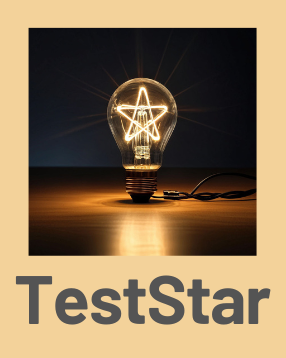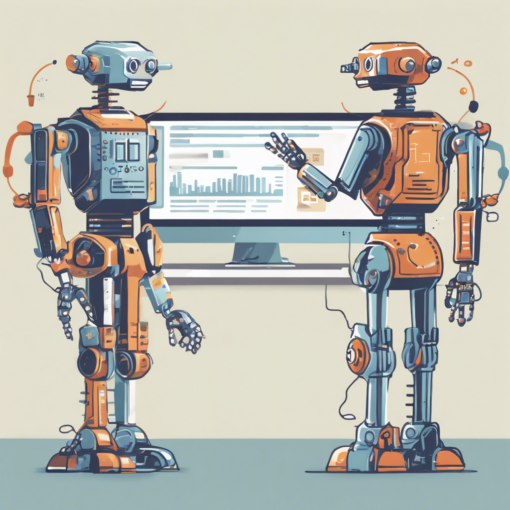Introduction
In software development, maintaining application quality and reliability is essential. Software testing plays a key role in identifying defects, verifying functionality, and validating requirements. Various techniques cover performance, security, usability, and compatibility, ensuring thorough quality assurance.
Mastering and applying these diverse testing methods can determine the success and user-friendliness of an application versus one that falls short of user and business expectations. This article will clarify some of the most important and widely used testing techniques in the industry today.
We will explore several key testing methods, starting with performance testing, which ensures that an application performs well under expected workload conditions. We’ll delve into load testing, a subset of performance testing, which assesses how the application behaves under varying load conditions. Stress testing will also be examined, focusing on the application’s robustness under extreme conditions.
Next, we will discuss usability testing, which evaluates how user-friendly and intuitive the application is, followed by security testing, which seeks to identify vulnerabilities and ensure that data is protected against breaches and attacks. Compatibility testing will also be covered, emphasizing the importance of ensuring that the application works seamlessly across different environments, devices, and browsers. Finally, we will look at exploratory testing, a dynamic and informal approach that allows testers to simultaneously learn, design, and execute tests.
By understanding and applying these techniques, developers and testers can not only identify and fix issues before they reach the end user but also enhance the overall quality and user satisfaction of their software products. Whether you are a seasoned tester looking to refine your skills or a newcomer eager to learn the ropes, this article will provide valuable insights into the essential testing techniques that form the backbone of quality software development.
Common Testing Techniques
Definition: Overview of the Basic Concepts in Software Testing
Software testing is a systematic process of evaluating a software application to ensure it meets specified requirements and functions correctly. It involves executing various test cases, either manually or with automated tools, to verify the software’s behavior under different conditions. The primary objectives of software testing are to identify and fix defects, ensure the software’s reliability, validate its functionality, and confirm that it meets user needs and business requirements. Effective testing not only improves the quality of the software but also enhances user satisfaction and trust by delivering a robust and dependable product. By catching issues early, it reduces the risk of costly post-release fixes and helps maintain a positive brand reputation.
There are various approaches to software testing, broadly categorized into manual and automated testing. Manual testing involves human testers executing test cases without the use of automated tools, relying on their skills and intuition to find defects. Automated testing, on the other hand, uses scripts and testing tools to execute tests, which can be more efficient for repetitive tasks and regression testing.
Within these approaches, different techniques target specific aspects of the software. These techniques can be functional, focusing on what the software does, or non-functional, focusing on how the software performs under certain conditions.
Importance: Why These Techniques Are Fundamental
The diversity of testing techniques is fundamental to the software development process for several reasons:
Comprehensive Coverage: Different techniques address various aspects of the software, ensuring that all functionalities and performance criteria are thoroughly tested. This comprehensive approach helps in identifying issues that might be missed if only a single technique is employed.
Risk Mitigation: By employing a variety of testing methods, teams can identify potential risks and vulnerabilities early in the development cycle. This proactive approach helps in mitigating risks before they escalate into major issues in production.
Quality Assurance: Ensuring that the software meets its intended purpose and performs reliably is crucial for user satisfaction and business success. Different testing techniques contribute to the overall quality assurance process, making sure that the software is both functional and reliable.
Cost Efficiency: Detecting and fixing defects early in the development process is significantly more cost-effective than addressing them post-release. Diverse testing techniques help in early detection, reducing the cost of bug fixes and minimizing the risk of costly post-deployment issues.
Compliance and Standards: In many industries, software must comply with specific standards and regulations. Various testing techniques ensure that the software adheres to these requirements, avoiding legal and financial repercussions.
Examples: Common Scenarios and Applications
Functional Testing: This technique verifies that the software performs its intended functions correctly. For instance, in an e-commerce application, functional testing would ensure that users can add items to the cart, proceed to checkout, and complete the purchase process.
Regression Testing: After updates or changes to the software, regression testing ensures that existing functionalities are not adversely affected. For example, after adding a new feature to a mobile app, regression tests would verify that all previously working features still function correctly.
Unit Testing: This involves testing individual components or units of the software to ensure they work as intended. Developers often use unit testing during the development phase to validate that each function or method performs correctly.
Integration Testing: Integration testing focuses on verifying the interactions between different modules or components of the software. For example, in a payroll system, integration testing would check that the employee database correctly interacts with the payroll calculation module.
System Testing: This technique tests the entire system as a whole to ensure it meets the specified requirements. System testing would involve testing an entire web application, including all its features and integrations, to validate that it works as expected in a real-world scenario.
Acceptance Testing: Conducted to determine whether the software meets the acceptance criteria and is ready for delivery. This could involve end-users testing a new CRM system to confirm that it fulfills their business needs and workflows.
By utilizing these and other testing techniques, software development teams can deliver high-quality, reliable, and user-friendly applications. Each technique plays a critical role in the testing lifecycle, ensuring that the software not only functions correctly but also meets performance, security, and usability standards.
..

Performance Testing
Definition: What is Performance Testing?
Performance testing is a non-functional testing method designed to assess how a software application operates under specific workloads. This type of testing examines the software’s responsiveness, stability, and overall efficiency by emulating various user scenarios and load conditions. Unlike functional testing, which verifies the correct implementation of features, performance testing focuses on evaluating how well the software performs those functions under varying levels of stress. It helps identify potential bottlenecks, areas for improvement, and ensures the application can handle real-world usage effectively. Additionally, performance testing can uncover issues related to software scalability and resource utilization, guiding developers to optimize the software for better performance and user experience.
Purpose: Ensuring the Software Performs Well Under Expected Workload
The primary purpose of performance testing is to ensure that the software performs optimally under expected and peak workloads. It aims to:
Identify Performance Issues: Detecting and diagnosing performance-related issues such as slow response times, system crashes, and bottlenecks.
Validate System Reliability: Ensuring the software can handle anticipated user loads without degradation in performance.
Enhance User Experience: Guaranteeing that users have a seamless and responsive experience, which is critical for user satisfaction and retention.
Assess Scalability: Determining if the software can scale up to meet future demands by handling increased loads without significant performance drops.
Key Metrics: Response Time, Throughput, Scalability
Response Time: This metric measures the duration it takes for the system to respond to a user’s request, starting from when the user initiates the request to when they receive a response. Faster response times generally indicate better performance and are crucial for providing a positive user experience.
Throughput: Throughput refers to the number of transactions or requests the system can process within a given time frame. Higher throughput signifies the system’s ability to handle a large volume of data efficiently, which is essential for applications with heavy user traffic and data processing requirements.
Scalability: Scalability assesses the system’s capability to handle increased loads without degradation in performance. This includes the ability to scale up (handle more users or transactions on the same hardware) and scale out (distribute the load across multiple servers). Scalability testing ensures that the software can grow with user demands and business needs.
Tools: Examples of Popular Performance Testing Tools
Apache JMeter: An open-source performance testing tool for web applications. JMeter supports various protocols including HTTP, HTTPS, and FTP, and is known for its flexibility, ease of use, and robust community support, making it a popular choice for testing web applications.
LoadRunner: Developed by Micro Focus, LoadRunner is a comprehensive performance testing tool capable of simulating thousands of users concurrently. It offers extensive analysis and reporting features, supporting a wide range of applications and protocols, making it suitable for complex performance testing scenarios.
Gatling: An open-source load and performance testing tool designed for web applications. Gatling is known for its high performance and seamless integration into continuous integration/continuous deployment (CI/CD) pipelines, making it ideal for developers seeking to automate performance testing.
Neoload: A performance testing tool tailored for web and mobile applications. Neoload allows for the design, execution, and analysis of performance tests, helping optimize application performance through detailed insights and easy-to-use interfaces.
Best Practices: Tips for Effective Performance Testing
Define Clear Objectives: Before initiating performance testing, establish specific goals and success metrics. Clear objectives help focus efforts on the most critical performance aspects, ensuring the testing process is aligned with business needs.
Create Realistic Test Scenarios: Develop test scenarios that mimic actual user behavior and load conditions. This includes varying user paths, input data, and concurrent user interactions to accurately reflect real-world usage and uncover potential performance issues.
Use Baseline Measurements: Set baseline performance metrics under normal operating conditions to serve as a reference point. Comparing current performance against these baselines helps identify improvements or regressions and provides a clearer picture of the system’s performance trends.
Monitor System Resources: Continuously monitor key system resources, such as CPU, memory, disk I/O, and network usage, during performance testing. Understanding how these resources are utilized helps identify bottlenecks and their impact on overall performance.
Iterate and Optimize: Treat performance testing as an iterative process. Conduct multiple testing cycles, analyze results, optimize the application, and retest to ensure ongoing performance improvements.
Automate Where Possible: Leverage automation tools to execute performance tests consistently and integrate them into regular development cycles. Automated tests enable quick identification of performance issues during development and before production releases.
By adhering to these best practices, performance testing can effectively ensure that software applications deliver a smooth, responsive user experience under various load conditions, ultimately leading to higher user satisfaction and business success.
Iterative Testing and Optimization: Performance testing should be an iterative process. Conduct multiple test cycles, analyze results, optimize the application, and retest to ensure continuous performance improvement.
Automate Tests: Where possible, automate performance tests to ensure consistent execution and to integrate them into regular development cycles. Automated tests help in quickly identifying performance issues during development and before production releases.
Analyze and Report Findings: Thoroughly analyze test results to identify patterns and root causes of performance issues. Provide detailed reports that highlight key findings, recommendations, and actions taken to improve performance.
By following these best practices, performance testing can effectively ensure that software applications meet performance expectations and provide a smooth, responsive user experience under varying load conditions.
//
Load Testing
Definition: What is Load Testing?
Load testing is a specific type of performance testing that evaluates how a software application behaves under a defined and anticipated load. This involves simulating multiple users accessing the application simultaneously to understand how it handles concurrent usage. Load testing aims to determine the system’s load capacity and identify performance bottlenecks before the application is deployed in a live environment. By mimicking real-life user loads, it ensures that the software can maintain its performance standards during peak usage times.
Purpose: Determining How the Software Handles Increasing Loads
The primary purpose of load testing is to ensure that the software can handle expected user loads and continue to function effectively. Key objectives include:
Evaluating Load Capacity: Determining the maximum number of concurrent users or transactions the software can handle while maintaining acceptable performance levels.
Identifying Performance Bottlenecks: Pinpointing areas where performance degradation occurs under load, such as slow response times, system crashes, or unresponsive features.
Assessing System Behavior Under Peak Load: Understanding how the system performs during periods of maximum user activity, ensuring it can handle peak loads without failure.
Ensuring Reliability: Verifying that the software can sustain performance levels over extended periods of high usage, thus ensuring reliability and stability.
Key Metrics: Load Capacity, Behavior Under Peak Load
Load Capacity: This metric measures the maximum number of concurrent users or transactions the system can support before performance begins to degrade. It helps in determining the limits of the system and planning for scalability.
Behavior Under Peak Load: This involves assessing the system’s performance during the highest expected load conditions. Key performance indicators (KPIs) such as response time, throughput, error rates, and resource utilization are monitored to understand how the system copes with peak demands.
Tools: Examples of Popular Load Testing Tools
Apache JMeter: Apache JMeter is a highly popular open-source tool designed for load testing web applications. It can simulate extensive loads on single servers, multiple servers, networks, or specific objects to assess their robustness and performance under various stress conditions. Known for its versatility, JMeter supports different protocols such as HTTP, HTTPS, FTP, and more. Its user-friendly interface and extensive documentation, along with strong community support, make it an excellent choice for both beginners and experienced testers. Additionally, JMeter’s integration capabilities with CI/CD pipelines and other testing tools further enhance its utility in modern DevOps practices.
LoadRunner: A performance testing tool from Micro Focus that can simulate thousands of users concurrently accessing the application. It provides robust analysis and reporting features, making it suitable for comprehensive load testing.
Gatling: An open-source load testing tool that is highly efficient and integrates well with continuous integration/continuous deployment (CI/CD) pipelines. It is designed for ease of use and high performance, making it a preferred choice for many developers.
BlazeMeter: A cloud-based load testing tool that supports JMeter scripts. BlazeMeter allows for scalable load testing from different geographical locations, providing real-world insights into application performance.
Best Practices: Strategies for Accurate Load Testing
Define Clear Test Objectives: Establish specific goals for load testing, such as the maximum number of concurrent users, transaction rates, and acceptable performance thresholds. Clear objectives guide the testing process and help measure success accurately.
Create Realistic Load Scenarios: Develop load scenarios that reflect real-world usage patterns, including user interactions, peak usage times, and typical user behavior. This ensures that the test results are relevant and applicable to actual usage conditions.
Gradual Load Increase: Start with a lower load and gradually increase it to the desired level. This helps in identifying the exact point where performance degradation begins, providing insights into the system’s load capacity.
Monitor System Resources: Continuously track key system resources such as CPU, memory, disk I/O, and network usage during load testing. Understanding how these resources are utilized helps identify performance bottlenecks and areas that need optimization.
Analyze and Report Results: Thoroughly analyze test results to identify patterns and root causes of performance issues. Provide detailed reports that highlight key findings, recommendations, and actions taken to improve performance.
Test in a Production-like Environment: Conduct load tests in an environment that closely mirrors the production setup. This ensures that the test results are accurate and reflective of how the application will perform in the live environment.
Automate Load Tests: Where possible, automate load tests to ensure consistent execution and integrate them into regular development cycles. Automation helps in quickly identifying performance issues and maintaining application performance standards over time.
Iterate and Optimize: Load testing should be an iterative process. Conduct multiple test cycles, analyze results, optimize the application, and retest to ensure continuous performance improvement.
By following these best practices, load testing can effectively ensure that software applications are robust, scalable, and capable of handling expected user loads, thus providing a reliable and seamless user experience.
…
Stress Testing
Definition: What is Stress Testing?
Stress testing is a type of performance testing used to determine how a software application behaves under extreme conditions that exceed its normal operating capacity. This testing method involves pushing the system to its limits by applying an excessive load, such as a large number of simultaneous users or rapid data input, to see how it performs under stress. The primary goals of stress testing are to identify breaking points, measure system stability, and ensure that the application can handle unexpected spikes in load or resource usage without crashing or experiencing severe performance degradation. This helps in understanding the system’s robustness and preparing it for real-world scenarios where such extreme conditions might occur.
Purpose: Evaluating Software Performance Under Extreme Conditions
The primary purpose of stress testing is to evaluate the software’s robustness and stability when subjected to extreme conditions. Key objectives include:
Assessing Stability: Determining how stable the software remains when faced with high stress, such as heavy user load, large data volumes, or prolonged usage.
Identifying Error Handling: Observing how the application handles errors and failures under stress, including how it logs errors and manages exceptions.
Evaluating Recovery: Measuring the software’s ability to recover from crashes or failures. This includes assessing how quickly and effectively the system can return to normal operation after experiencing a high-stress event.
Understanding Limits: Identifying the upper thresholds of system performance to plan for capacity expansion and ensure the software can handle unexpected surges in usage.
Key Metrics: Stability, Error Handling, Recovery
Stability: This metric evaluates how consistently the software operates under extreme conditions without crashing or becoming unresponsive. Stability testing helps ensure the software can maintain its functionality even when stressed beyond normal limits.
Error Handling: This involves monitoring how the software detects, logs, and manages errors during high-stress situations. Effective error handling is crucial for diagnosing issues and maintaining system integrity under duress.
Recovery: Recovery metrics assess the software’s ability to bounce back after a failure. This includes measuring the time it takes to restore normal operations and the completeness of the recovery process, ensuring minimal data loss and quick resumption of services.
Tools: Examples of Stress Testing Tools
LoadRunner: A comprehensive performance testing tool from Micro Focus that can simulate thousands of users concurrently. LoadRunner is capable of applying significant stress to applications and provides detailed analysis and reporting features to identify performance bottlenecks and weaknesses.
StressStimulus: A specialized tool for stress testing web applications, StressStimulus can simulate heavy user loads and measure how the application performs under stress. It offers detailed reporting and analytics, helping testers understand the impact of high stress on application stability and performance.
Apache JMeter: While primarily known for load testing, JMeter can also be configured for stress testing by gradually increasing the load to simulate extreme conditions. Its flexibility and support for multiple protocols make it a valuable tool for stress testing scenarios.
Neoload: Neoload is a versatile tool designed for both load and stress testing, enabling testers to simulate severe user conditions and evaluate the application’s performance and stability under such stress. With its intuitive interface, Neoload simplifies the setup and execution of complex testing scenarios. It also provides advanced analytics and reporting features, allowing testers to gain deep insights into performance metrics, identify bottlenecks, and understand the application’s behavior under extreme loads. Additionally, Neoload supports continuous integration and delivery (CI/CD) pipelines, making it an excellent choice for modern agile and DevOps environments.
Best Practices: Conducting Stress Tests Effectively
Define Clear Objectives: Before starting stress testing, establish specific goals and metrics. This helps in focusing the testing efforts on critical performance aspects and measuring success accurately.
Simulate Realistic Stress Scenarios: Design stress tests that mimic realistic scenarios your application might face, such as sudden spikes in user traffic, large data imports, or extended periods of high activity. This ensures the test results are relevant and actionable.
Incremental Stress Application: Gradually increase the load or stress levels to identify the exact point at which the software starts to fail. This helps in understanding the system’s breaking point and planning for capacity enhancements.
Monitor and Log System Behavior: Continuously monitor key system metrics such as CPU, memory, disk I/O, and network usage during stress testing. Detailed logging of system behavior helps in diagnosing issues and understanding how the software responds to extreme conditions.
Analyze Error Handling and Recovery: Pay close attention to how the application handles errors and recovers from failures. Effective error handling and quick recovery are crucial for maintaining system stability and ensuring a smooth user experience even under stress.
Test in a Production-like Environment: Conduct stress tests in an environment that closely resembles the production setup. This ensures that the test results are accurate and reflective of real-world conditions.
Document Findings and Optimize: Thoroughly document the results of stress testing, including any identified bottlenecks, errors, and recovery times. Use these insights to optimize the application and improve its resilience to high-stress conditions.
Iterate and Retest: Stress testing should be an iterative process. Conduct multiple testing cycles, analyze results, make necessary optimizations, and retest to ensure continuous improvement in the software’s performance and stability.
By following these best practices, stress testing can effectively reveal the limits of a software application, ensuring it remains stable, reliable, and resilient under extreme conditions. This not only helps in delivering a robust product but also enhances user confidence and satisfaction.
,,
Usability Testing
Definition: What is Usability Testing?
Usability testing is a type of testing that assesses how easy and user-friendly a software application is. It involves observing real users as they interact with the application to identify any usability issues or areas for improvement. Unlike other forms of testing that focus on technical performance or functionality, usability testing centers on the user experience, ensuring that the software is intuitive, efficient, and meets user expectations.
Purpose: Ensuring the Software is User-Friendly and Meets User Expectations
The main purpose of usability testing is to ensure that the software provides a positive user experience. Key objectives include:
Evaluating User Satisfaction: Determining how satisfied users are with the software’s interface and overall experience. This includes aspects such as visual design, navigation, and interaction.
Assessing Ease of Use: Measuring how easily users can learn to use the software and accomplish their goals. This involves evaluating the clarity of instructions, the simplicity of the interface, and the intuitiveness of the design.
Ensuring Efficiency: Checking how efficiently users can complete tasks using the software. This involves monitoring the time taken to perform tasks, the number of errors made, and the overall effectiveness of the software in helping users achieve their objectives.
Key Metrics: User Satisfaction, Ease of Use, Efficiency
User Satisfaction: This metric measures how pleased users are with the software. It can be gauged through surveys, interviews, or direct feedback during testing sessions. High user satisfaction typically indicates a positive user experience and a well-designed application.
Ease of Use: This involves assessing how intuitive and straightforward the software is for users. Key indicators include the time it takes for users to learn the software, the number of help requests, and the frequency of mistakes made by users.
Efficiency: Efficiency metrics measure how quickly and accurately users can complete tasks. This includes tracking the time taken to accomplish specific goals, the number of steps required, and any obstacles encountered during the process.
Tools: Examples of Usability Testing Tools
UserTesting: A popular platform that provides on-demand usability testing with real users. UserTesting allows you to create test scenarios, recruit participants, and gather feedback through video recordings, written responses, and user behavior analytics.
Lookback: A tool designed for conducting live and recorded user testing sessions. Lookback enables testers to observe users in real-time, capture their interactions, and collect feedback. It also offers features for remote usability testing, making it versatile for various testing needs.
Optimal Workshop: This suite of usability tools helps in understanding user behavior and improving user experience. It includes tools for tree testing, card sorting, and first-click testing, providing a comprehensive approach to usability testing.
Hotjar: A tool that combines heatmaps, session recordings, and user feedback to provide insights into user behavior and usability issues. Hotjar helps identify areas where users struggle and offers solutions to enhance the user experience.
Best Practices: Techniques for Comprehensive Usability Testing
Define Clear Objectives: Before starting usability testing, establish specific goals such as identifying navigation issues, improving task completion rates, or enhancing overall user satisfaction. Clear objectives help focus the testing process and measure success effectively.
Recruit Representative Users: Ensure that the participants in your usability tests represent the target audience of the software. This helps in obtaining relevant feedback and understanding how real users will interact with the application.
Create Realistic Test Scenarios: Design test scenarios that mimic actual tasks users will perform with the software. This includes everyday activities, common workflows, and typical user interactions to ensure the findings are applicable to real-world usage.
Observe and Record User Interactions: During testing sessions, observe how users interact with the software and record their actions, expressions, and comments. This provides valuable insights into their experiences and highlights areas that need improvement.
Collect Qualitative and Quantitative Data: Gather both qualitative feedback (user comments, suggestions, and observations) and quantitative data (task completion times, error rates, and satisfaction scores) to get a comprehensive view of usability issues.
Analyze and Prioritize Findings: After testing, analyze the data to identify common pain points, usability issues, and areas for improvement. Prioritize these findings based on their impact on the user experience and the feasibility of implementation.
Iterate and Improve: Usability testing should be an ongoing process. Conduct multiple rounds of testing, implement changes based on feedback, and continuously refine the software to enhance user experience.
Incorporate User Feedback Early and Often: Integrate usability testing throughout the development process, not just at the end. Early and frequent testing allows for timely adjustments and helps ensure that the final product meets user expectations.
By following these best practices, usability testing can effectively ensure that a software application is user-friendly, intuitive, and capable of providing a satisfying user experience. This not only improves the overall quality of the software but also enhances user retention and satisfaction.
//
Security Testing
Definition: What is Security Testing?
Security testing is a type of testing focused on identifying vulnerabilities, threats, and risks in software applications to prevent malicious attacks and ensure data protection. The primary objective is to uncover security weaknesses in the system that could be exploited by attackers. Security testing involves evaluating various aspects of the software, including its network security, application security, data integrity, and overall resilience against potential threats. By simulating attacks and testing for common vulnerabilities, security testing helps ensure that the software can protect sensitive data and maintain user privacy.
Purpose: Identifying Vulnerabilities and Ensuring Data Protection
The main purpose of security testing is to identify and address security vulnerabilities that could be exploited by attackers, thereby ensuring the protection of data and maintaining the integrity of the software. Key objectives include:
Identifying Vulnerabilities: Detecting weaknesses in the software, such as coding errors, misconfigurations, and design flaws, that could be exploited by malicious entities.
Assessing Risks: Evaluating the potential impact of identified vulnerabilities on the system, including the likelihood of exploitation and the severity of potential damage.
Ensuring Compliance: Verifying that the software meets security standards and regulatory requirements, ensuring that it adheres to industry best practices and legal obligations.
Protecting Data: Ensuring that sensitive information, such as user data and financial records, is adequately protected against unauthorized access, breaches, and leaks.
Key Metrics: Vulnerability Identification, Risk Assessment, Compliance
Vulnerability Identification: This metric measures the number and severity of security vulnerabilities detected during testing. Identifying a high number of critical vulnerabilities indicates a need for immediate remediation and improved security measures.
Risk Assessment: Assessing the risk involves evaluating the potential impact of each identified vulnerability, considering factors such as the likelihood of exploitation, the damage it could cause, and the ease of fixing the issue. This helps prioritize remediation efforts based on the level of risk posed by each vulnerability.
Compliance: This metric assesses whether the software meets the required security standards, regulations, and best practices. Compliance with standards such as ISO/IEC 27001, GDPR, and PCI-DSS is crucial for ensuring legal and regulatory adherence.
Tools: Examples of Security Testing Tools
OWASP ZAP: The OWASP Zed Attack Proxy (ZAP) is an open-source security testing tool designed for finding vulnerabilities in web applications. It provides automated scanners and a variety of tools for manual testing, making it suitable for both beginners and experienced security testers. ZAP supports active and passive scanning, allowing users to detect vulnerabilities such as SQL injection, XSS, and broken authentication.
Burp Suite: A popular security testing tool used for web application security assessments. Burp Suite offers a comprehensive set of tools, including an intercepting proxy, scanner, and repeater, for identifying and exploiting security vulnerabilities. Its powerful automation capabilities and extensive plugin ecosystem make it a favorite among security professionals.
Nessus: A widely-used vulnerability scanner that helps identify and fix security issues across various systems and applications. Nessus provides detailed reports on identified vulnerabilities, their potential impact, and recommended remediation steps. It supports a broad range of devices and platforms, making it a versatile tool for security testing.
Metasploit: A robust framework for conducting penetration testing and security assessments. Metasploit allows testers to simulate real-world attacks, exploit vulnerabilities, and test the effectiveness of security defenses. It includes a vast library of exploits and tools for automating security testing processes.
Best Practices: Steps to Secure Software Effectively
Integrate Security Early: Implement security testing early in the software development lifecycle (SDLC) to identify and address vulnerabilities before they become critical issues. This approach, known as “shift-left” security, ensures that security is considered from the outset.
Conduct Regular Security Audits: Perform regular security audits and assessments to keep up with evolving threats and vulnerabilities. Continuous monitoring and periodic reviews help ensure that the software remains secure over time.
Use a Comprehensive Testing Approach: Combine automated and manual testing techniques to cover a broad range of security aspects. Automated tools can quickly identify common vulnerabilities, while manual testing can uncover more complex issues.
Educate and Train Developers: Provide ongoing security training and education for developers to help them understand common vulnerabilities, secure coding practices, and the importance of security testing. An informed development team can proactively prevent security issues.
Perform Threat Modeling: Conduct threat modeling to identify potential threats and attack vectors specific to your application. This helps in prioritizing security efforts and focusing on areas that pose the highest risk.
Implement Secure Coding Standards: Establish and enforce secure coding standards and guidelines to ensure that all code adheres to best practices for security. This reduces the likelihood of introducing vulnerabilities during development.
Conduct Penetration Testing: Regularly perform penetration testing to simulate real-world attacks and identify weaknesses in the software’s defenses. Penetration testing helps in understanding how an attacker might exploit vulnerabilities and allows for timely remediation.
Monitor and Respond to Security Incidents: Implement robust monitoring and incident response procedures to detect and respond to security breaches quickly. This includes setting up alerts for suspicious activity and having a clear plan for mitigating and recovering from incidents.
Maintain Up-to-Date Security Patches: Ensure that all software components, including third-party libraries and dependencies, are regularly updated with the latest security patches. This helps protect the application from known vulnerabilities.
Collaborate with Security Experts: Engage with security experts and ethical hackers to conduct comprehensive security assessments and gain insights into advanced threats. Collaborating with external security professionals can provide a fresh perspective on potential vulnerabilities.
By following these best practices, security testing can effectively safeguard software applications from potential threats, ensuring data protection and maintaining user trust. This proactive approach to security helps create resilient applications that can withstand malicious attacks and protect sensitive information.
Compatibility Testing
Definition: What is Compatibility Testing?
Compatibility testing is a type of software testing that ensures an application works as intended across different environments, including various devices, operating systems, browsers, and network configurations. This testing verifies that the software is compatible with different hardware and software combinations, ensuring a seamless user experience regardless of the platform or device used. Compatibility testing is crucial in today’s diverse technology landscape, where users access applications from a multitude of environments.
Purpose: Ensuring Software Works Across Different Environments
The main purpose of compatibility testing is to ensure that the software functions correctly in all the environments in which it is intended to operate. Key objectives include:
Cross-Platform Functionality: Verifying that the software performs consistently across different operating systems (e.g., Windows, macOS, Linux) and device types (e.g., desktops, laptops, tablets, smartphones).
Browser Compatibility: Ensuring that web applications work correctly in various web browsers (e.g., Chrome, Firefox, Safari, Edge) and their respective versions.
Device Compatibility: Checking the application’s performance on different devices with varying screen sizes, resolutions, and hardware configurations.
Network Compatibility: Ensuring the software operates effectively under different network conditions, such as varying bandwidths, latencies, and network types (e.g., Wi-Fi, cellular, wired).
Key Metrics: Cross-Platform Functionality, Browser Compatibility
Cross-Platform Functionality: This metric assesses how well the software performs across different operating systems and devices. Key indicators include consistent behavior, appearance, and performance across all platforms, ensuring a uniform user experience.
Browser Compatibility: This involves verifying that the web application functions correctly in various web browsers and their versions. Important aspects to check include rendering accuracy, script execution, and compatibility with browser-specific features and extensions.
Device Compatibility: This metric measures the software’s performance and usability on different devices. Key indicators include responsiveness, layout adaptation to different screen sizes, and functionality across various hardware configurations.
Network Compatibility: Evaluating how the software performs under different network conditions is crucial. Metrics include load times, error handling, and overall performance on slow, fast, or intermittent network connections.
Tools: Examples of Compatibility Testing Tools
BrowserStack: A cloud-based testing platform that allows developers to test their web applications across a wide range of browsers, operating systems, and devices. BrowserStack provides real-time testing capabilities and automated screenshots, helping identify compatibility issues quickly.
CrossBrowserTesting: Another cloud-based tool that offers live and automated testing across multiple browsers and devices. CrossBrowserTesting supports parallel testing, enabling users to run tests on multiple environments simultaneously and accelerate the testing process.
Sauce Labs: A comprehensive testing platform that supports cross-browser and cross-platform testing. Sauce Labs provides automated and manual testing capabilities, real device testing, and extensive integration options with popular CI/CD tools.
LambdaTest: A cloud-based platform for cross-browser testing, LambdaTest enables users to perform live interactive testing and automated Selenium testing on various browsers and operating systems. It offers features like real-time browser testing, responsive testing, and visual UI testing.
Best Practices: Conducting Thorough Compatibility Tests
Define Testing Scope: Clearly define the scope of compatibility testing by identifying the target environments, including operating systems, browsers, devices, and network conditions. Prioritize the most commonly used environments to ensure broad coverage.
Create Comprehensive Test Cases: Develop detailed test cases that cover all aspects of the software’s functionality across different environments. Include tests for UI/UX consistency, performance, and behavior under varying conditions.
Use Real Devices and Emulators: While emulators and simulators are useful for initial testing, always perform final testing on real devices to identify issues that might not appear in simulated environments. Real devices provide accurate insights into hardware-specific behavior and user experience.
Automate Repetitive Tests: Automate compatibility tests where possible to save time and ensure consistency. Use tools like Selenium for browser automation and integrate with platforms like BrowserStack or Sauce Labs for comprehensive testing.
Perform Incremental Testing: Conduct compatibility testing incrementally throughout the development cycle. This helps identify and address issues early, reducing the risk of major compatibility problems later in the development process.
Monitor User Feedback: Collect and analyze user feedback to identify compatibility issues in real-world scenarios. This can provide valuable insights into environments that may not have been considered during initial testing.
Test Network Conditions: Simulate different network conditions to ensure the software performs well under varying bandwidths and latencies. This helps in understanding how the application behaves for users with different internet speeds and connection types.
Collaborate with Development and Design Teams: Ensure close collaboration between testers, developers, and designers to address compatibility issues promptly. Sharing insights and working together helps in creating a more robust and compatible application.
Maintain an Updated Environment Matrix: Regularly update the list of target environments to include new devices, operating systems, and browser versions. This ensures that the software remains compatible with the latest technologies and user preferences.
Document and Report Issues: Document all compatibility issues found during testing, including detailed descriptions, screenshots, and steps to reproduce. Reporting these issues clearly helps developers understand and fix the problems efficiently.
By following these best practices, compatibility testing can effectively ensure that a software application works seamlessly across various environments, providing a consistent and positive user experience. This comprehensive approach to testing helps in building reliable software that meets diverse user needs and adapts to the ever-evolving technology landscape.
…
Exploratory Testing
Definition: What is Exploratory Testing?
Exploratory testing is an approach to software testing that emphasizes the tester’s creativity, intuition, and experience. Unlike traditional testing methods, which rely on pre-defined test cases and scripts, exploratory testing involves simultaneous learning, test design, and test execution. Testers actively explore the application, dynamically designing and executing tests based on their observations and insights. This method is particularly useful for identifying unexpected issues and gaining a deep understanding of the application’s behavior.
Purpose: Simultaneous Learning, Test Design, and Execution
The primary purpose of exploratory testing is to allow testers to use their skills and knowledge to uncover defects that might not be found through structured testing methods. Key objectives include:
Simultaneous Learning: Testers continuously learn about the application as they test, gaining insights into its functionality, design, and potential weak points.
Dynamic Test Design: Testers design tests on the fly, based on their observations and understanding of the application. This flexibility allows for more thorough and nuanced testing.
Immediate Test Execution: Tests are executed as soon as they are conceived, allowing for rapid identification and exploration of issues. This real-time feedback loop helps in quickly pinpointing and addressing problems.
Adaptability: Exploratory testing is highly adaptable to changes in the application, making it suitable for agile development environments where requirements and features can evolve rapidly.
Key Metrics: Bug Detection, Test Coverage, Learning Outcomes
Bug Detection: The number and severity of bugs identified during exploratory testing. This metric helps measure the effectiveness of the testing effort and the tester’s ability to uncover critical issues.
Test Coverage: The extent to which the application is tested, considering different functionalities, user scenarios, and edge cases. While harder to quantify in exploratory testing, coverage can be assessed through areas explored and features tested.
Learning Outcomes: Insights gained about the application’s behavior, design, and potential issues. This metric highlights the value of exploratory testing in understanding the software and identifying areas for improvement.
Tools: Examples of Tools Supporting Exploratory Testing
TestRail: A comprehensive test management tool that supports both structured and exploratory testing. TestRail allows testers to document their exploratory sessions, track issues, and manage test results. It provides a centralized platform for collaboration and reporting.
qTest: A test management tool that facilitates exploratory testing by allowing testers to capture their testing sessions, record observations, and log defects. qTest integrates with various development tools, enhancing collaboration and visibility across teams.
Session-Based Test Management (SBTM): A technique specifically designed for managing exploratory testing. Tools like Rapid Reporter and TestBuddy support SBTM by helping testers document their sessions, track time, and capture insights in real-time.
Mind Maps: Tools like XMind and MindMeister can be used to create visual representations of test ideas and scenarios during exploratory testing. Mind maps help testers organize their thoughts, plan test sessions, and ensure comprehensive coverage.
Best Practices: Effective Strategies for Exploratory Testing
Define Session Charters: Before starting an exploratory testing session, define clear objectives or charters. These charters outline the goals of the session, such as specific features to test or types of defects to look for, providing focus and direction.
Time-Box Testing Sessions: Limit exploratory testing sessions to a specific time frame, such as 60-90 minutes. Time-boxing helps maintain focus, prevents tester fatigue, and allows for regular review and adjustment of testing strategies.
Document Findings Thoroughly: Keep detailed notes of observations, test ideas, defects found, and any other relevant information during testing sessions. Comprehensive documentation helps in reproducing issues, sharing insights with the team, and planning follow-up tests.
Use Heuristics and Mnemonics: Employ testing heuristics and mnemonics, such as SFDIPOT (Structure, Function, Data, Interfaces, Platform, Operations, and Time), to guide exploratory testing. These tools help testers systematically explore different aspects of the application.
Collaborate and Share Insights: Regularly share findings and insights with the development and QA teams. Collaboration helps in quickly addressing identified issues, improving overall test coverage, and fostering a culture of continuous improvement.
Combine with Structured Testing: Use exploratory testing in conjunction with traditional, scripted testing approaches. While exploratory testing is excellent for uncovering unexpected issues, structured testing ensures that all critical functionalities are systematically verified.
Review and Reflect: After each exploratory testing session, review the findings, reflect on the testing process, and plan future sessions. Regular reviews help in refining testing strategies, identifying gaps, and continuously improving the effectiveness of exploratory testing.
Leverage Automation: While exploratory testing is inherently manual, leverage automation for repetitive tasks, such as setting up test environments or generating test data. This allows testers to focus more on creative and exploratory aspects.
Train and Empower Testers: Invest in training and mentoring to develop testers’ exploratory testing skills. Empower testers to use their judgment and creativity, fostering a mindset of curiosity and critical thinking.
Iterate and Adapt: Continuously iterate and adapt exploratory testing strategies based on findings, project requirements, and feedback. Flexibility and adaptability are key to successful exploratory testing.
By following these best practices, exploratory testing can effectively complement other testing methods, uncovering critical issues, and providing valuable insights into the software’s behavior. This approach helps ensure a robust and user-friendly application that meets both functional and non-functional requirements.
Conclusion
Recap of the Importance of Various Testing Techniques
In the ever-evolving world of software development, ensuring the quality, reliability, and security of applications is paramount. Each testing technique plays a crucial role in achieving this goal:
Common Testing Techniques provide a foundation for identifying defects, verifying functionality, and validating requirements.
Performance Testing ensures that applications perform well under expected workloads, focusing on metrics like response time, throughput, and scalability.
Load Testing evaluates how software handles increasing loads, helping to identify the load capacity and behavior under peak conditions.
Stress Testing assesses the application’s stability and error handling under extreme conditions, ensuring it can recover gracefully from stress.
Usability Testing focuses on the user experience, ensuring the software is intuitive, user-friendly, and meets user expectations.
Security Testing identifies vulnerabilities and ensures data protection, critical in maintaining user trust and compliance with regulations.
Compatibility Testing verifies that software works seamlessly across different environments, including various devices, operating systems, and browsers.
Exploratory Testing leverages the tester’s creativity and experience to uncover unexpected issues and gain deeper insights into the application’s behavior.
Final Thoughts on Integrating These Techniques into the Software Development Lifecycle
Integrating these diverse testing techniques into the software development lifecycle is essential for creating robust, high-quality software. By adopting a holistic approach to testing, development teams can ensure that their applications meet both functional and non-functional requirements. Here are some key points to consider:
Early and Continuous Testing: Implement testing early in the development process and continue it throughout the lifecycle. This helps in identifying and addressing issues promptly, reducing the risk of major defects later on.
Automation and Manual Testing: Leverage automation for repetitive tasks and regression testing, while using manual testing for exploratory and usability tests. This balanced approach maximizes efficiency and coverage.
Collaboration and Communication: Foster a collaborative environment where testers, developers, and other stakeholders share insights and work together to improve the software. Clear communication helps in aligning goals and addressing issues effectively.
Iterative Improvement: Regularly review and refine testing strategies based on feedback, project requirements, and emerging best practices. Continuous improvement ensures that testing remains effective and relevant.
Encouragement to Adopt a Comprehensive Approach to Software Testing
Adopting a comprehensive approach to software testing is crucial for delivering high-quality applications that meet user needs and business goals. Embrace the diversity of testing techniques and integrate them into your development process to achieve the best results. By doing so, you can ensure that your software is not only functional and reliable but also secure, user-friendly, and compatible with various environments.
In conclusion, effective software testing is not a one-size-fits-all endeavor. It requires a combination of different techniques, each addressing specific aspects of the application. By understanding and implementing these techniques, development teams can build robust software that delights users and stands up to real-world challenges. Embrace the journey of continuous testing and improvement, and strive for excellence in every aspect of your software development lifecycle.